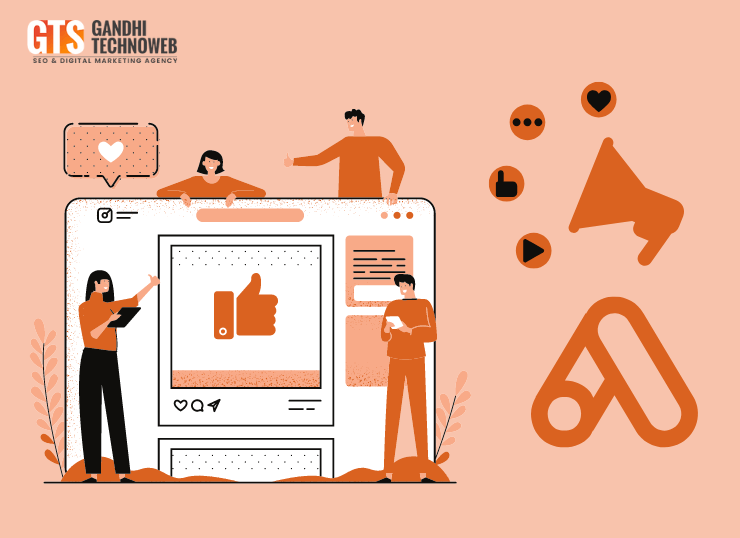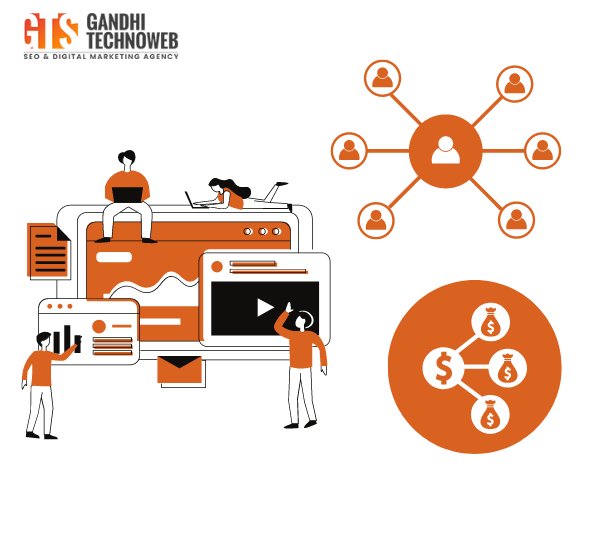A Step-by-Step Tutorial on Setting Up a Google Ads Campaign
Are you looking to boost your online presence and drive more targeted traffic to your website? Google Ads, formerly known as Google AdWords, can be a powerful tool to achieve your digital marketing goals. In this step-by-step tutorial, we’ll guide you through the process of setting up a Google Ads campaign from start to finish.
Step 1: Create a Google Ads Account
Sign Up or Log In: If you don’t have a Google Ads account, visit the Google Ads website and sign up. If you already have a Google account, you can log in using your existing credentials.
Set Up Billing: Once logged in, you’ll need to provide billing information. Google Ads operates on a pay-per-click (PPC) model, so you’ll be charged every time someone clicks on your ad. Choose your currency and payment method.

Feeling Lost on Social Media? How Can Our Agency Help You Find Your Way to Success?
Ready to take your social media game to the next level? Our innovative social media solutions combine creativity with data-driven insights to deliver unparalleled results.
Step 2: Define Your Campaign Goals
Select Campaign Type: Google Ads offers various campaign types, including Search, Display, Video, Shopping, and App campaigns. Choose the type that aligns with your marketing objectives.
Name Your Campaign: Give your campaign a descriptive name that reflects its purpose.
Choose Network and Locations: Decide whether you want your ads to appear on the Google Search Network, Display Network, or both. Select the geographic locations where you want your ads to be shown.
Step 3: Set Your Budget and Bidding Strategy
Daily Budget: Determine how much you’re willing to spend on your campaign per day. Google Ads will try to stay within this budget, but it can fluctuate slightly.
Bidding Strategy: Choose a bidding strategy based on your goals. Options include Manual CPC (cost-per-click), Target CPA (cost-per-acquisition), and Maximize Conversions.
Step 4: Create Ad Groups
Organize Keywords: Divide your campaign into relevant ad groups. Each ad group should focus on a specific set of keywords related to your products or services.
Write Ad Copy: Craft compelling ad headlines and descriptions for each ad group. Use relevant keywords and highlight your unique selling points.
Step 5: Choose Keywords
Keyword Research: Use Google’s Keyword Planner or other keyword research tools to find relevant keywords for your ad groups. Aim for a mix of broad, exact, and long-tail keywords.
Negative Keywords: Identify keywords that are not relevant to your campaign and add them as negative keywords to prevent your ads from showing for irrelevant searches.
Step 6: Create Your Ads
Ad Format: Depending on your campaign type, create text, display, video, or shopping ads. Follow Google’s guidelines for ad specifications.
Ad Extensions: Enhance your ads with extensions like site links, callouts, and location extensions to provide more information and improve ad visibility.
Step 7: Choose Landing Pages
Relevant Landing Pages: Ensure that each ad group has a dedicated, relevant landing page on your website. This improves user experience and ad quality.
Step 8: Review and Launch
Preview Ads: Before launching, review your ads for accuracy, spelling, and relevance. Use the ad preview tool to see how they will appear to users.
Launch Campaign: Once you’re satisfied, click the “Launch” button to set your campaign live. Your ads will now start showing to your targeted audience.

Struggling to Stand Out on Social Media? Is Our Agency the Solution You've Been Searching For?
Ready to make waves on social media? Our comprehensive Social Media marketing services are designed to amplify your brand’s voice, captivate your audience, and inspire action.
Step 9: Monitor and Optimize
Track Performance: Regularly monitor your campaign’s performance using Google Ads’ dashboard. Keep an eye on metrics like click-through rate (CTR), conversion rate, and cost per conversion.
Optimize: Make adjustments based on performance data. Modify ad copy, adjust bids, add negative keywords, and experiment with different ad formats to improve results.
Setting up a Google Ads campaign requires careful planning, continuous monitoring, and optimization. By following this step-by-step tutorial, you’ll be well on your way to creating a successful and effective online advertising campaign that helps you reach your marketing goals. Remember, digital advertising is an evolving field, so staying up-to-date with the latest trends and strategies will give you a competitive edge.
“Ready to take your business to new heights? Partner with the leading PPC Marketing Company in Ahmedabad and unlock the full potential of your online advertising. Contact us now to ignite your digital success!”