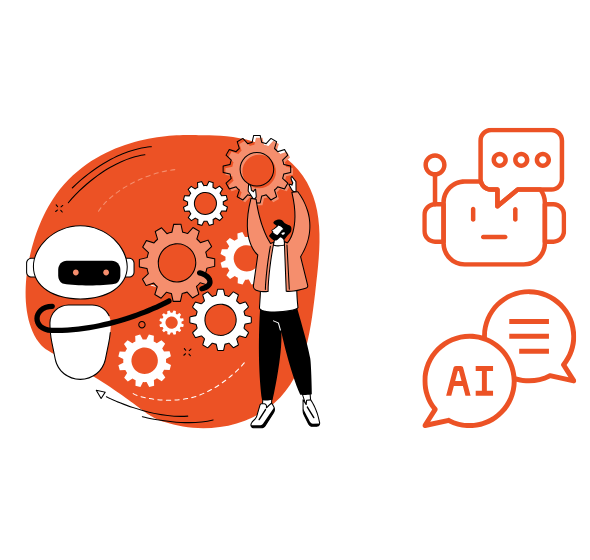36 Website Features Every Locksmith Business Should Include to Receive Emergency Calls and Build Credibility
A locksmith website isn’t just an online presence—it’s a vital tool to drive emergency calls, establish trust, and convert leads. Whether you’re offering residential lockout help, car unlocking, or commercial lock installations, your website should reflect your expertise, availability, and professionalism. That’s where a strong digital foundation comes in. Partnering with an expert in digital marketing services in Ahmedabad can help you design and optimize a locksmith website that generates calls when people need help the most.

Feeling Lost on Social Media? How Can Our Agency Help You Find Your Way to Success?
Ready to take your social media game to the next level? Our innovative social media solutions combine creativity with data-driven insights to deliver unparalleled results.
Here are 36 essential features your locksmith business website should include to ensure you receive emergency inquiries and build long-term credibility.
36 Must-Have Website Features for Locksmith Businesses:
1. Mobile-Responsive Design
Most users search for locksmiths on their phones. A mobile-optimized design ensures your site looks great and functions seamlessly on all devices.
2. Fast Loading Speed
Seconds matter in an emergency. A fast website helps users get in touch quickly and boosts your ranking on search engines.
3. Clear Call-to-Actions (CTAs)
Use prominent buttons like “Call Now,” “Get Emergency Help,” or “Request a Technician” across all pages to drive conversions.
4. Click-to-Call Functionality
A direct call button is essential for mobile users needing immediate help.
5. Emergency Services Highlighted
Clearly mention your 24/7 availability or emergency services on your homepage and service pages.
6. High-Quality Logo and Branding
Professional branding helps make a trustworthy first impression.
7. Service Area Display
Show a map or list of areas you serve to reduce irrelevant inquiries and improve local SEO.
8. Simple Contact Form
Let users submit basic information (name, issue, location) in seconds.
9. Live Chat or WhatsApp Integration
Real-time communication can lead to faster conversions, especially for non-urgent inquiries.
10. Trust Badges and Certifications
Display memberships, licenses, or security credentials to build confidence.
11. Customer Reviews and Testimonials
Positive feedback improves trust and can influence decision-making.
12. Google Reviews Widget
Display real-time Google Reviews directly on your site for social proof.
13. Before & After Case Studies
Show how you’ve helped real customers by unlocking cars, homes, or upgrading locks.
14. Local SEO Optimization
Use geo-targeted keywords, structured data, and location pages to improve local rankings.
15. Online Appointment Booking
Allow users to schedule non-urgent services directly on your site.
16. Interactive FAQ Section
Answer common questions about services, pricing, and emergency procedures.
17. Blog Section
Educate users about lock maintenance, security tips, and industry trends.
18. Security Tips Page
Show that you care about customer safety, not just sales.
19. About Us Page
Introduce your team, experience, and mission to establish credibility.
20. Multi-Language Support
If you serve multilingual areas, offer content in relevant languages to reach more users.
21. Optimized Page Titles and Meta Descriptions
Enhance search engine visibility and click-through rates.
22. Service Pages for Each Offering
Separate pages for car lockouts, home security upgrades, safe installations, and more.
23. Contact Information on Every Page
Make it easy for users to call or locate your services from any page.
24. Emergency Hotline Highlighted
Display a bold, always-visible emergency number for immediate assistance.
25. SSL Certificate and HTTPS Security
Secure your website and protect visitor data—essential for trust and SEO.
26. Fast Hosting and CDN Integration
Enhances site performance, especially in mobile-heavy industries like locksmith services.
27. Integration with Google Maps
Embed your location to help users find you easily or estimate service areas.
28. Schema Markup
Add structured data for services, reviews, and locations to improve search engine visibility.
29. Call Tracking Software
Measure how many leads your website generates through phone calls.
30. Conversion Tracking and Analytics
Use tools like Google Analytics to monitor visitor behavior and optimize performance.
31. Landing Pages for Ad Campaigns
Create specific landing pages for Google Ads, Facebook campaigns, or local promotions.
32. Testimonials with Customer Names or Photos
Authentic testimonials with photos or full names add legitimacy.
33. Downloadable Service List or Pricing Sheet
Offer brochures or service checklists for customers to compare.
34. Custom Error 404 Page
Guide users back to your site with a helpful message and redirect on broken links.
35. Social Media Integration
Link your site to platforms like Facebook, Instagram, or YouTube to showcase updates.
36. CRM Integration
Automatically collect lead data from forms and route it to your customer management software for follow-ups.

Confused About Google Ads? How Can Our Agency Simplify Your Advertising Strategy?
Harness the precision of Google Ads to reach your target audience effectively. Maximize ROI, drive traffic, and dominate search results.
Conclusion
Building a website for your locksmith business is not just about online visibility it’s about being accessible and trusted when someone needs help the most. These 36 essential website features will not only help you receive emergency calls more effectively but also establish your reputation as a reliable locksmith in your area.
To make the most of your online presence, consider investing in digital marketing for locksmith business, including local SEO, paid ads, and reputation management. With the right tools and structure, your website can become your strongest marketing asset and a powerful lead generator.
Frequently Asked Questions (FAQ)
Q1. Why is mobile responsiveness crucial for locksmith websites?
Most users in emergencies search on mobile phones. A responsive site ensures they can access your services and call quickly.
Q2. What should I include in my emergency locksmith service section?
List your 24/7 availability, response time, services offered, and emergency contact number clearly.
Q3. How can I build trust on my locksmith website?
Include verified reviews, trust badges, certifications, and clear service guarantees to build credibility.
Q4. Why is local SEO important for locksmith businesses?
Local SEO helps your business appear in searches like “locksmith near me,” which drives relevant emergency leads.
Q5. What is the role of digital marketing for locksmith business growth?
Digital marketing enhances your visibility through search engines, local directories, and ads, ensuring customers find and trust you in urgent situations.