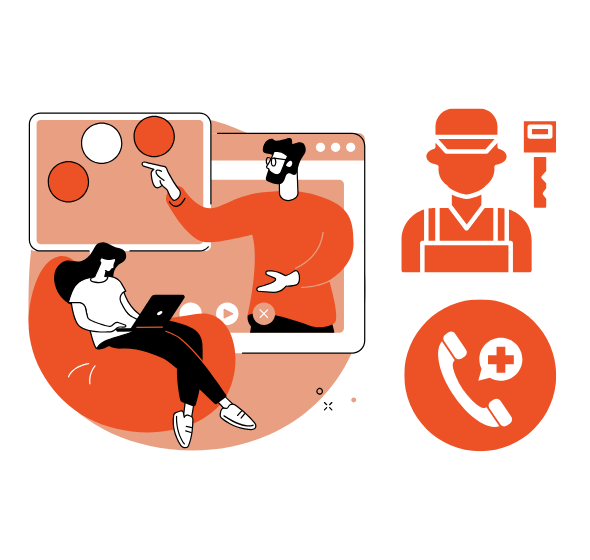35 Must-Have Website Features for a Driving School to Attract Learners and Streamline Scheduling
With the rise of online bookings and student research, your driving school’s website must work as both a lead generator and scheduling system. Based on our experience offering digital marketing services in India, we’ve listed 35 critical features to help your school increase enrollments, simplify appointment management, and earn student trust.

Are Your Marketing Efforts Falling Short? How Can Our Agency Supercharge Your Performance?
Maximize your marketing ROI with our integrated Conversion Optimization solutions tailored for Performance Marketing campaigns.
1. Custom Logo and Branding

Are Your Marketing Efforts Falling Short? How Can Our Agency Supercharge Your Performance?
Maximize your marketing ROI with our integrated Conversion Optimization solutions tailored for Performance Marketing campaigns.
A strong brand with logo and consistent color theme builds trust and sets your school apart from competitors.
2. Mobile-Responsive Design
Learners mostly use mobile devices — ensure your website is smooth and user-friendly on all screen sizes.
3. Clean Homepage Banner with CTA
A bold hero banner with “Book Now” or “Start Learning Today” button drives immediate actions from visitors.
4. Simple Navigation Menu
Organize pages logically (Home, Courses, Pricing, Contact) so users can find details quickly and easily.
5. Fast Website Loading Speed
A fast-loading website improves user experience and keeps bounce rates low, especially on mobile networks.
6. Instructor Profile Section
List instructors with images, bios, and certifications. Helps students connect with the people teaching them.
7. Real Photos of Training and Facilities
Use authentic visuals of vehicles, classrooms, and sessions to build trust and credibility.
8. WhatsApp or Live Chat Button
Let visitors ask quick questions via WhatsApp or a chat widget for fast, human engagement.
9. Google Maps Integration
Help students locate your center easily with an embedded map and direction link.
10. Call-to-Action Buttons
Use CTAs like “Enroll Now” or “Book Driving Lesson” across key pages to prompt conversions.
11. Online Appointment Form
Let students book trial classes or driving lessons directly through an easy-to-use booking form.
12. Real-Time Slot Availability
Show available slots to prevent double bookings and offer convenient scheduling.
13. Email & SMS Confirmation Alerts
Send automatic confirmation and reminder messages to students once they book a class.
14. Course Categories Page
Break down offerings like Beginner Driving, License Prep, or Night Driving to help users find the right service.
15. Transparent Pricing List
Clearly list course fees and package options to improve transparency and booking confidence.
16. Instructor Feedback System
Allow students to rate instructors after sessions. Helps maintain service quality and credibility.
17. Testimonials from Past Students
Show reviews from successful learners to build trust and positive reputation.
18. Blog Section with Driving Tips
Share posts like “Top 10 Driving Test Mistakes” to educate learners and boost SEO.
19. Language Switch Option
Add regional language options to increase accessibility and local trust.
20. Downloadable Brochures
Offer PDF guides for each course or offer packages that students can share or save.
21. FAQ Section
Answer common questions about bookings, documents, course details, and more to reduce inquiries.
22. Instructor Demo Videos
Short videos of your driving process or instructors can showcase professionalism and reduce hesitation.
23. Facebook and Instagram Feed
Embed social updates to show ongoing activities, successful students, and upcoming batches.
24. Google Reviews Widget
Display recent reviews from Google directly on the site to boost confidence in your services.
25. Payment Gateway Integration
Allow students to pay for packages online via UPI, cards, or wallets for a smoother booking process.
26. Course Progress Tracker
Enable students to track completed modules or sessions online to stay motivated and informed.
27. WhatsApp Broadcast Integration
Notify past students or subscribers about new offers or upcoming batches using WhatsApp updates.
28. Offer Pop-Ups or Banners
Highlight limited-time discounts like “10% off on Advanced Training” using timed or scroll-based banners.
29. Facebook Pixel Integration
Use retargeting ads to follow website visitors and bring them back to complete the booking.
30. Local Landing Pages
Create separate SEO pages for areas you serve (e.g., “Driving School in Ahmedabad”) for better local visibility.
31. Secure HTTPS & Data Protection
Ensure your site is secure with HTTPS and include privacy policy and terms for user trust.
32. Appointment Reminders
Send automated reminders before scheduled driving classes to minimize no-shows.
33. Newsletter Sign-Up
Collect emails and update subscribers about exam dates, discounts, and traffic rule changes.
34. Analytics Dashboard Integration
Track visits, bookings, and drop-off points to improve website experience and conversions.
35. Exit Intent Popups
Before users leave, offer a small discount or downloadable resource to capture their interest.

Want to Dominate Online Advertising? How Can Our Agency Elevate Your PPC Strategy?
Ready to see immediate results from your marketing efforts? Our PPC advertising services offer instant visibility, measurable results, and unmatched control over your budget.
Conclusion
Your website is more than an online brochure — it’s your digital classroom, reception desk, and lead magnet. With the right features and structure, it can automate bookings, increase learner trust, and drive more revenue. If you’re ready to grow your institute, invest in powerful digital marketing for driving school success and watch your seats fill faster.
5 FAQs About Driving School Website Features
Q1. Should a driving school website allow online bookings?
Yes, it improves student convenience and reduces manual scheduling effort.
Q2. What features help build trust on a driving school site?
Instructor profiles, reviews, photos, and secure booking build credibility.
Q3. Can I accept payments online for driving classes?
Absolutely. Use secure gateways to collect payments instantly at the time of booking.
Q4. How can I attract students from my area?
Create SEO-optimized local landing pages and use Google Maps for better local reach.
Q5. Why do I need digital marketing for my driving school?
It helps you reach more learners, rank on search engines, and convert traffic into bookings.